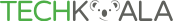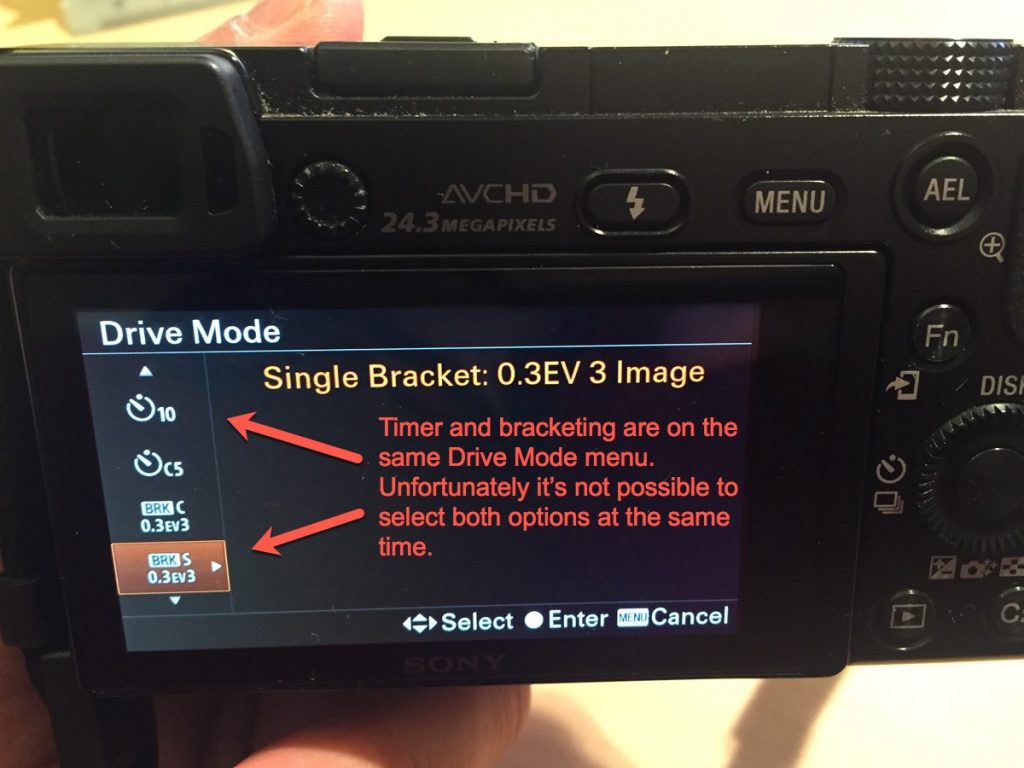How To Use the Timer and Exposure Bracketing at the Same Time on the Sony Camera A6000?
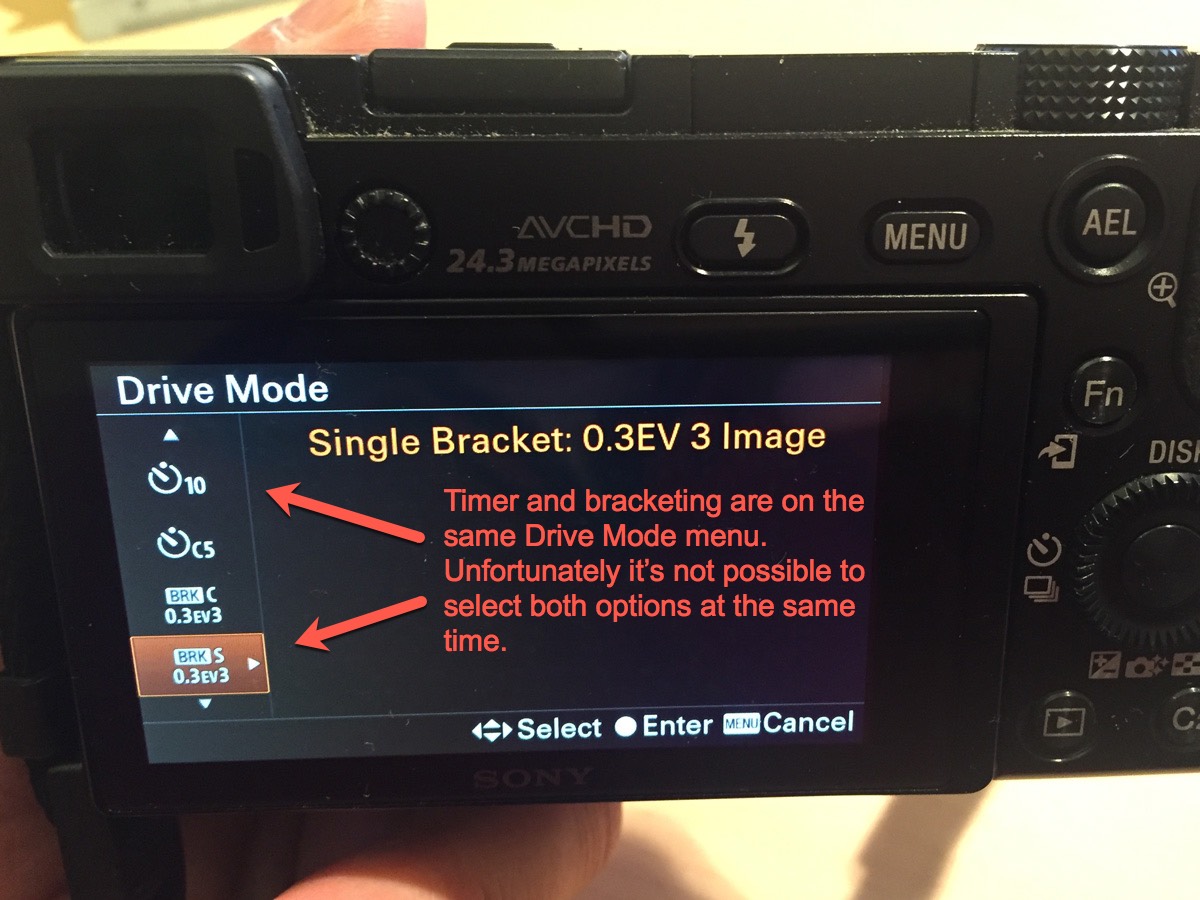
On my Canon 5D Mk II I can set an exposure bracketing and use the timer to trigger the shot. When the camera fires, it would take 3 photos at 3 different exposure settings. It’s useful for taking group photos or photos with children where someone might have their eyes closed on one of the shots.
Is it possible to do this with the A6000?
The Sony camera A6000 has Timer and Exposure Bracketing on the same Drive Mode
On the A6000 the exposure bracketing setting and timer are on the same “Drive Mode” menu. At the moment it’s not possible to select both.
Solution
To achieve exposure bracketing and delayed shooting, the simplest option would be to use a wireless remote controller. The Foto&Tech remote controller18 is highly rated on Amazon.com.
I haven’t tested it myself but others have said it works. Let us know how it goes for you when you have a chance to use try one of these remote controllers.
It would be nice if Sony separated exposure bracketing and timer functions and put them on two different menus in a future firmware update.
Feel free to share in the comment section your solutions to use exposure bracketing and timer at the same time.