How to set up auto exposure bracketing on Sony Alpha A6000

In situations where lighting is changing we can use auto exposure bracketing to take a series of shots of the same scene but with different exposure settings. I resort to this function when taking outdoor photos where moving clouds can alter natural lighting provided by the sun.
1. While in shooting mode, press the Fn button to bring up the Settings menu

2. With the control wheel select Drive Mode then press the center button
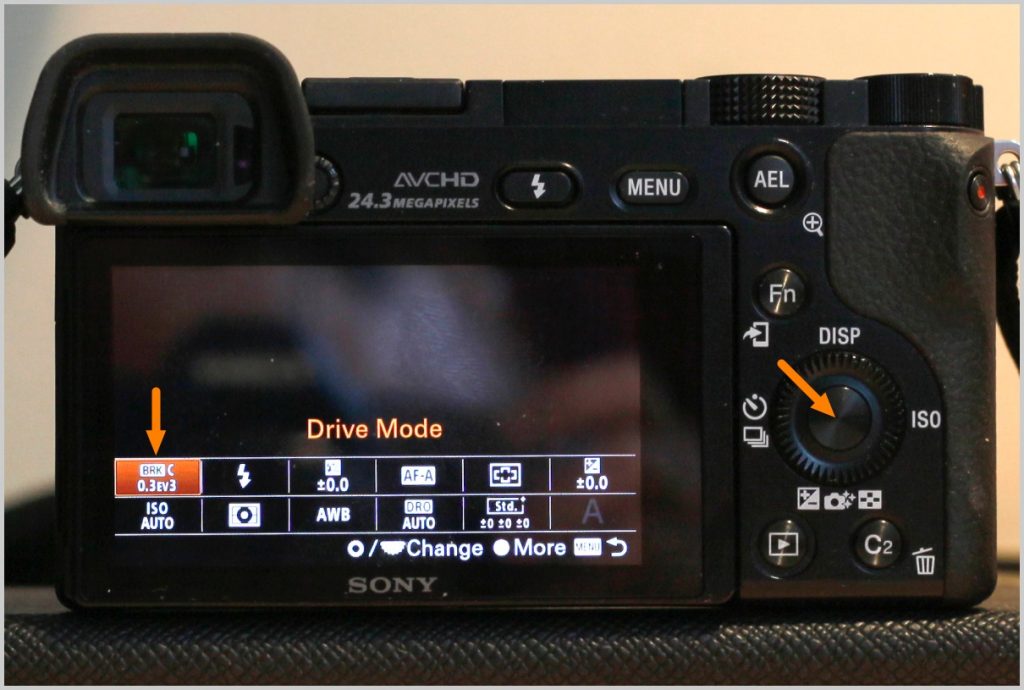
3. Press on the Left/Right sides of the control wheel to select a continuous bracketing option
Available options include:
- Cont. Bracket: 0.3EV 3 Image
- Cont. Bracket: 0.3EV 5 Image
- Cont. Bracket: 0.5EV 3 Image
- Cont. Bracket: 0.5EV 5 Image
- Cont. Bracket: 0.7EV 3 Image
- Cont. Bracket: 0.7EV 5 Image
- Cont. Bracket: 1.0EV 3 Image
- Cont. Bracket: 2.0EV 3 Image
- Cont. Bracket: 3.0EV 3 Image

4. Press on the center of the control wheel to confirm your selection.
Check that the LCD screen displays your selected option.

With the setting in the example above, when you press the shutter release button once, the camera will take 3 shots: one with the optimal exposure, a second under exposed of 0.3EV and a third over-exposed by 0.3EV.
Note: In my test in apperture priority (A), the three shots had the same apperture and shutter speed. What was different was the ISO setting for each shot.
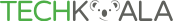

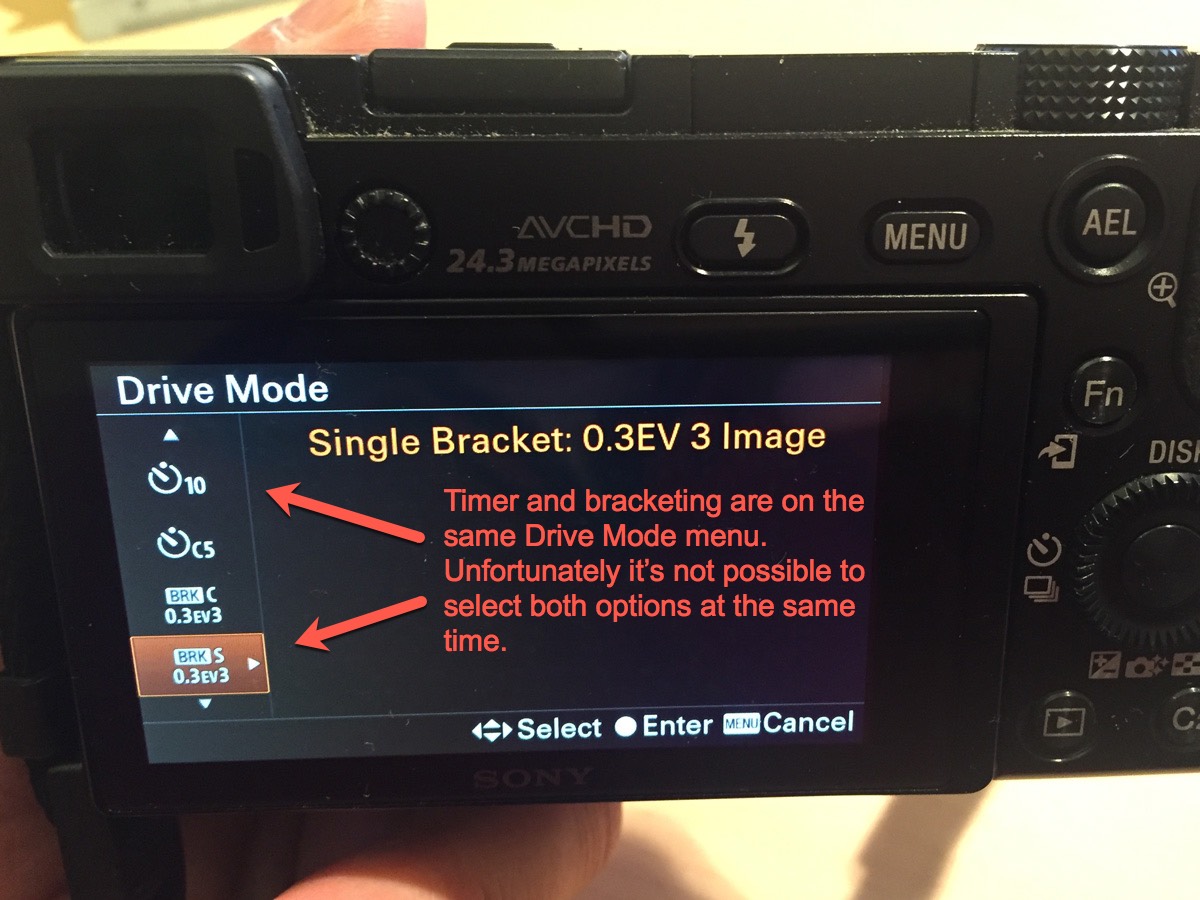



Excellent step by step instructions with photos . Appreciated very much. Thank you.
“Note: In my test in apperture priority (A), the three shots had the same apperture and shutter speed. What was different was the ISO setting for each shot.”
This is very strange in my mind. Normally (in for example A77,) the time is changing, not the ISO! Is there no way to set up how the bracketing is working?
I just figured the same thing out too. All my bracketed shots had different ISOs (shot in Manual mode)!!! I think the “problem” is that the ISO is set to Auto. If that is changed, then the camera should resort to changing the aperture. Please do let me know if you have figured out anything on this. Thanks