Apple iPhone 7 – What’s in The Box

For anyone wondering which accessories come with the new Apple iPhone 7, I have posted here a few photos showing what’s inside the box of an iPhone 7 256GB Black.
This time, the top side of the box displays the back of the phone. Whereas with previous models 6 and 6S it sported the front screen with highly artistic photos.

The back provides a comprehensive list of the content.

The model on the photos is an iPhone 7, 256 GB with the new Black finish.
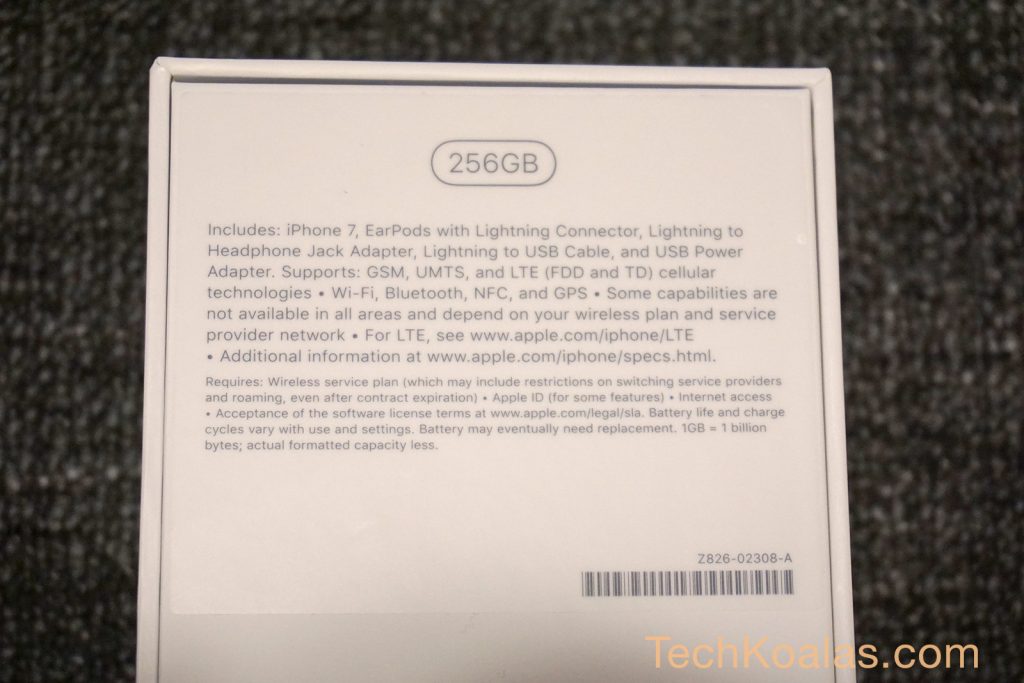
The iPhone 7, accessories and documentation included in the box.

The usual accessories included are:
- USB wall charger.
- USB to lightning cable.
- SIM-eject tool.
With the iPhone 7 Apple has supplied two new accessories:
- Earpods with Lightning connector. This is new as the iPhone 7 no longer has the headphone jack.
- Lightning to headphone jack adapter to allow users with traditional headphones that use a 3.5mm jack.





Article Rating
Total score
Your feedback is appreciated. Please take a second to rate this article. Thanks!
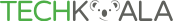




Hi,
Thanks for the post.
I have a selfie stick with a shutter button that plugs to the headphone jack of the phone. Do you know if the shutter button would still work via the lightning to headphone jack adaptor?
Keep up the good work!
Joel
Hi Joel,
You’re welcome.
I have checked with my YUNTENG YT-1188 selfie stick. It has a shutter release button on the handle that connects to the smartphone via the headphone jack. I used the lightning-to-headphone adapter and the shutter release button on the selfie stick works perfectly.
Cheers,
I thought there will be wireless headset inside the box.